Please also see: A guide to board77: Stop here first! and if you have a question then please either get in touch directly with a Ranger (one of the members who have volunteered to undertake administrative duties) through PM or post in the thread Concerns, problems, suggestions, with this board Thanks
General Tech support & info
phpbb has it's own tech support messageboard which can be found here. You need to register before you can post. There is also a quite extensive Phpbb Userguide available for info.
How to post pictures
1) Find the picture you want to share - either on your PC or on the web.
2) If it's on the web, save a copy to your PC.*
3) Then upload said picture to a free picture hosting site. These are good ones: http://www.photobucket.com/ or http://www.picturetrail.com/
4) Copy and paste the url / address (i.e. http://img.photobucket.com/albums/v483/ ... teacup.jpg ) into the reply window here on B77.
5) Now type at the very beginning of the sentence that starts "http://" add[ img ] and right at the end type in [ /img ] but omit the spaces between any of the characters. (Tags without the spaces)
*It would work if you used the original web address directly, but it is bad netiquette to do so (hotlinking and it won't work with many websites).
Editing polls
Once a poll has started and has accumlated a number of posts, the original poll can only be edited by a Ranger. These are phpbb global settings and cannot be customized here on this free board. You can only edit a poll if no one has posted or voted in it yet. Please ask a Ranger (via PM) for help in editing/deleting a poll, should you require it.
Deleting posts
You can delete your own posts, but you are encouraged not to do so (except in the case of accidental double posts), but rather to edit your post. However, you cannot delete your post any longer if someone else has posted after you. If you would like an accidental post to be deleted, please PM a Ranger with the thread URL. Be aware, though, that deleting a post will affect your post count.
Backups of this board and bandwidth, safety
Backups (previously not possible here) are apparently now available for a fee of $ 25 and are being discussed in Board backup. As to bandwith, there is no conclusive information on just how large we can get. No size limitations are stipulated anywhere. However, the phpbb global admin has mentioned a premier subsbscription possibility in the future (no timeframe given) where possibly things like backup and extra free space might be subject to, e.g., a montly subscription charge. It's all very vague, though, at this point in time, and we will probably move before it affects us.
It has been observed by a number of members how easy it would be to hack into the phpbb system. There is little we can do about that so long as we're on this free server. However, the global phpbb admin says that they have the entire phpbber backup done daily, weekly and monthly for their own security purposes. That is rather reassuring, should something go wrong.
You, as a poster, can save threads (here) that are important to you personally.
The easiest way of doing that is saving page by page into a sub-folder you name with the thread title (in a main holiding folder on your HDD). From your web browser window select: file>>save as>>then select among file types 'weg-archive single file = *htm, *html >> filename e.g. page 1 >> hit safe. You'll have to do that for each page, though. That way you get an exact image, including smileys, etc., copied.
Another version would be to save each page as a txt file (results in a much smaller file size, but without any graphic elements, of course)
Moving from here to our own site
www.board77.com has already been registered and we're aiming at moving there some time fairly soon (just when, is still a point of discussion across various threads). The actual moving might have to be done manually, post-by-post, thread-by-thread. It might also be possible to move things IF we have a backup from this MB (but that will have to be verified). Major advantages in moving are that we can get a fully customizeable version of this free phpbb software plus have any other additions to the site the members might want, limited only by our imagination and ultimately also by funds available to pay. All of this is under discussion, and more info will be posted about this as we go along in the Business forum.
Membership list
The list is viewable to ALL that come to this address, registered users or not. The global settings are such here that we cannot hide the user list in any way. The only way to remove someone's name from the memberlist would be to delete that user—which has consequences: all posts done by that user return to an anonymous 'guest' ID and all avatar settings remain blank. Only if the poster inserted a signature manually would his/her previous ID still remain visible in his/her post. Erasing someone entirely thus has not been an accepteable solution to many members here. Discussion on this took place (among the original topic) in Members requesting their permission to be changed
Smileys
This free phpbb board has a vast range of smileys, but at this point in time it's not possible to upload/make available custom-made ones. Please have a look on the experimental board to see what's possible and what's not. You can, however, insert external smileys by using the [img] tags:
1. Go to e.g. http://www.mysmilies.com/ http://home.comcast.net/~angbasdil/smileys.html
2. Choose a smiley and click on it. In the uppermost window on top it willl give you the smiley code inclusive of the tags
3. copy and paste it into your message here
Additionally, some very clever b77ers have made available some smileys:
[ img ]http://img.photobucket.com/albums/v628/ ... ve_b77.gif [ / img] without the spaces
[ img ] http://img.photobucket.com/albums/v628/ ... rt_b77.gif [ / img ] without the spaces
[ img ] http://img.photobucket.com/albums/v628/ ... ve_b77.gif[ / img ] without the spaces
![[ img ]](http://home.comcast.net/~angbasdil/b77.gif) =
= [ img ]http://home.comcast.net/~angbasdil/b77.gif [ / img ] without the spaces
![[ img ]](http://www.ribbonomatic.com/matic/graphics/92392.gif) =
=[ img ]http://www.ribbonomatic.com/matic/graphics/92392.gif [ / img ] without the spaces
The B77 experimental board
Is here and serves as a testing ground. Anyone can sign up and have a go
Changes of usernames
Are possible in principle, but it is the majority's opinion that we discourage the practice as much as possible. However, removing some minor items such as numbers, dashes, etc., is possible. Please contact a Ranger or post your concern in the appropriate thread.
Guest ID & hidden
When someone first hits this board's URL and before he/she logs in, the ID is visible as guest ID. The same thing happens just upon logout, before the user leaves this url.
Members have the option here to remain hidden (under profile settings) and in that case their name does not appear. Rangers who are not hidden show in orange; all other users appear in black (mods would appear in green, but we don't have any mods).
Post styles & colours
You can of course format your post with any of the easily accessible options as are available in any reply window. If you fancy something more elaborate, then check out Berhael's colour codes here (but please don't get carried away
PM = Private message
Is a sub-system of private communication on this board. You can PM any member and they will be alerted to having received a message in the heading (e.g., You have 1 new message). If a user has his/her settings enabled, he/she will also receive an email upon receipt of a PM to alert him/her of this fact.
The PM system is completely private and can only be viewed between the two members involved. Multiple PM messages to multiple receivers have to be sent manually, individually. Only Rangers have access to send a global email (not PM) to all subscribers.
After sending your message it goes to your OUTBOX until it is read by the receiver. That means that you can retrieve it if you're quick enough and change your mind (edit). Once it is read it moves to the SENTBOX.
However, there is a small window of time during which a PM is still in your Outbox but has been opened and read by the recipient. Deleting it then does not prevent it from being received and read, and there's no way to tell that the deletion didn't work. Moral: Don't send PMs you're not sure you want to send
Administrator ID
This "Administrator" id was created purely for the purposes of managing “Groups†permissions, to avoid the tedium of having to set/change/tweak permissions for forums and threads individually for each user. To create groups, one ID has to be designated as "Group Moderator." Rather than selecting one of the rangers and then having to change it every time the rangers rotate, this "Administrator" id was created so there would be a permanent ID for tedious routine procedures such as this.
The password for the ID is posted in the confidential section of the Rangers forum (only accessible to Rangers for obvious reasons) and will be changed/updated at each Ranger rotation.
User groups & new forums
To ease the process of setting user permissions for new forums, we created a "user group" to which we added all B77 members. The system automatically emails people when they're added. The link in the email takes you to a description of the group.
Please don't unsubscribe from the group. It isn't a mailing list; it's merely an administrative convenience. If you unsubscribe, you will not be able to see new forums.
Turning picture view off
Any user can individually set their browser to NOT display any pictures if so wished. To do that:
Tools>Internet Options>Advanced>Multimedia>Show Pictures
(similar settings are available in other browser programs).[/quote]
(The content of this thread was originally collected in this thread: B77 FAQ and this thread How to post pictures)
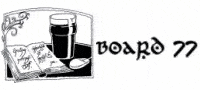
![[ img ]](http://www.thehalloffire.net/albums/Sig-Pics/MG_1685.jpg)
![[ img ]](http://i13.photobucket.com/albums/a285/EvenstarNikki/Personal%20pictures/IMGP1478ab77sig.jpg) For always.
For always.